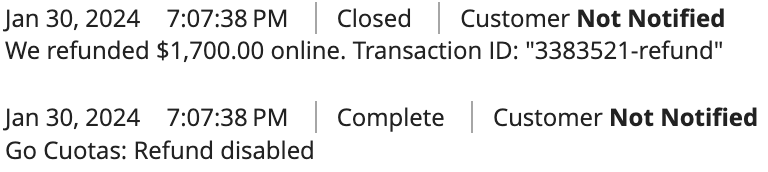Order Flow
-
You should go to Sales > Orders. Open an order paid with Go Cuotas.
- Now, navigate to Payment and Shipping Method.
- In the Payment & Shipping Method section, you will find quick information about payment (if approved)
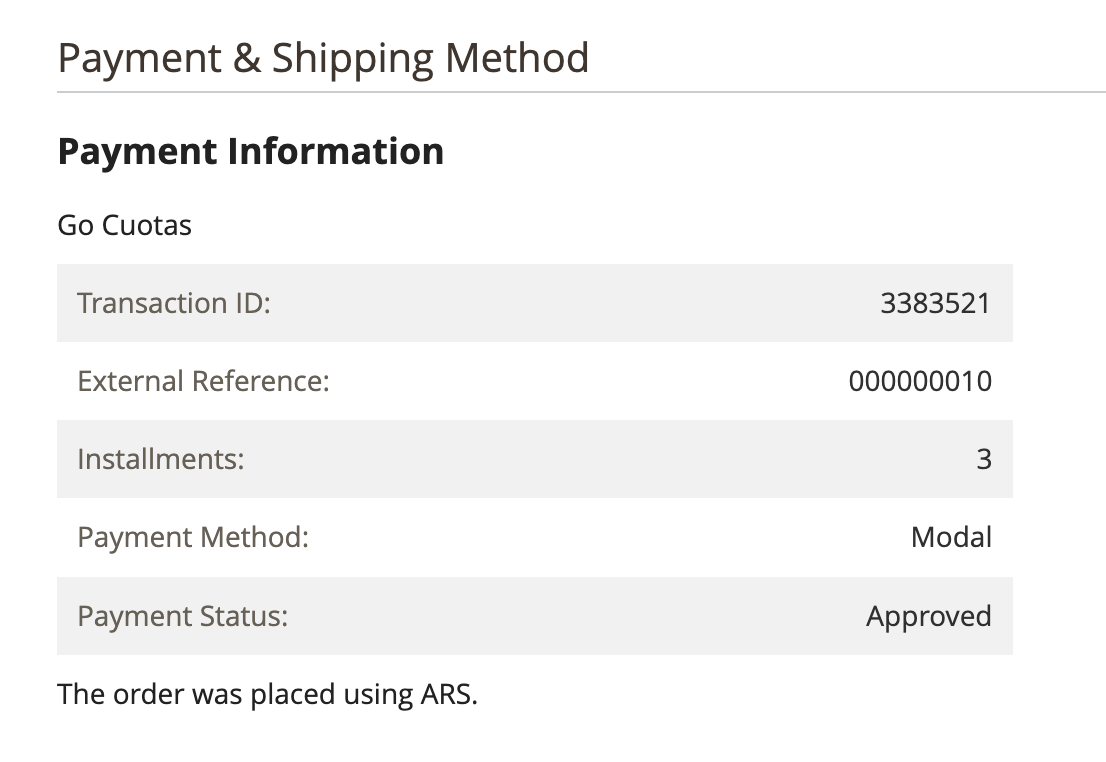
In case the order is NOT approved, you will find the reasons in the Order Notes, along with more details about the order. Payment Approved, Rejected, or Refunded.
CANCELED BY THE USER
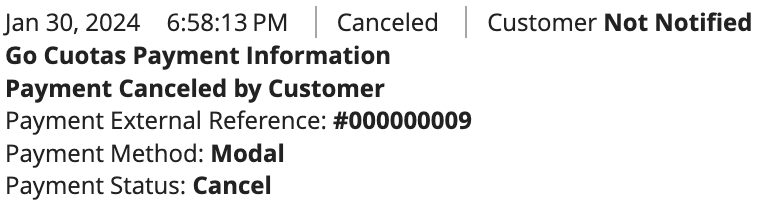
CANCELED DUE TO NON-PAYMENT
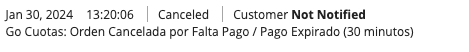
PAYMENT APPROVED
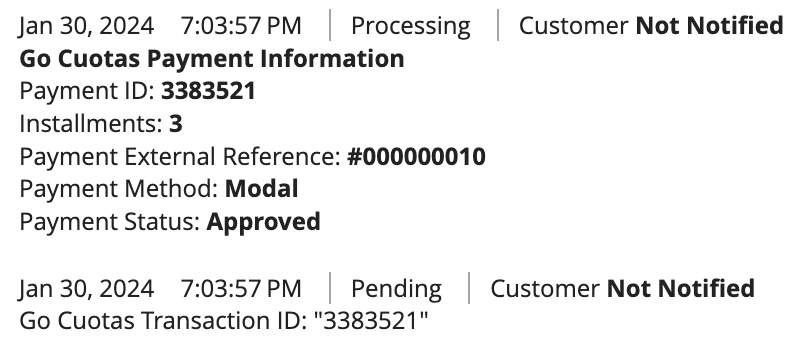
PAYMENT REFUND