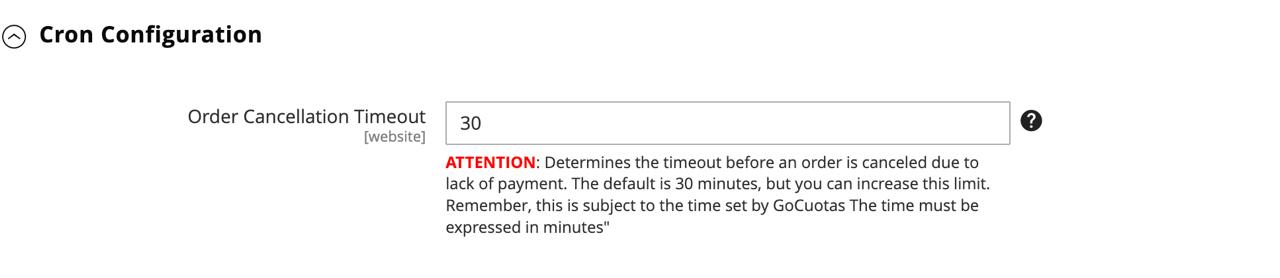Configurations
1) Position yourself over the MageRocket icon, click, and then click on Settings.
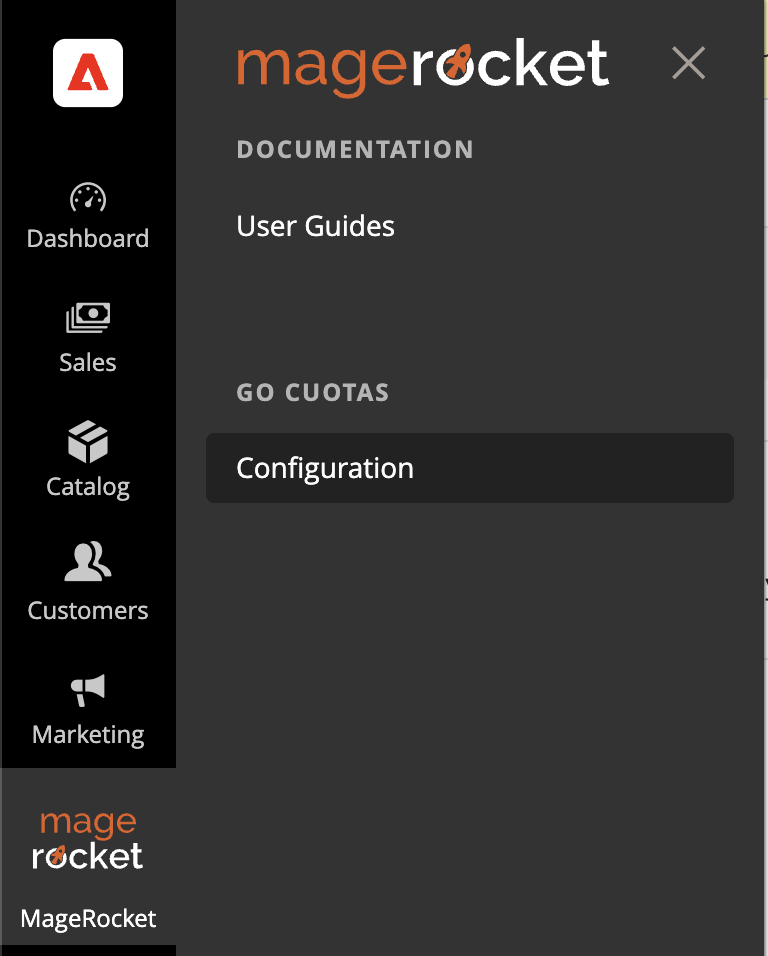
In case the menu doesn't appear, you can access it from Stores > Configuration > Sales > Payment Methods.
2) Now we need to find the Go Cuotas payment method and click on Configure.
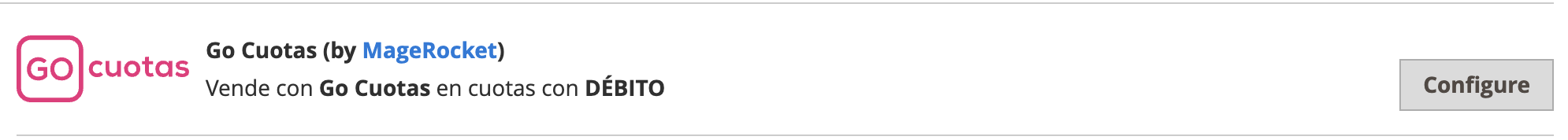
3) Once the button is clicked, all available configurations will be displayed.
The first thing we need to do is configure the Credentials, Payment Method (Redirect or Modal) and Environment (Testing or Production).
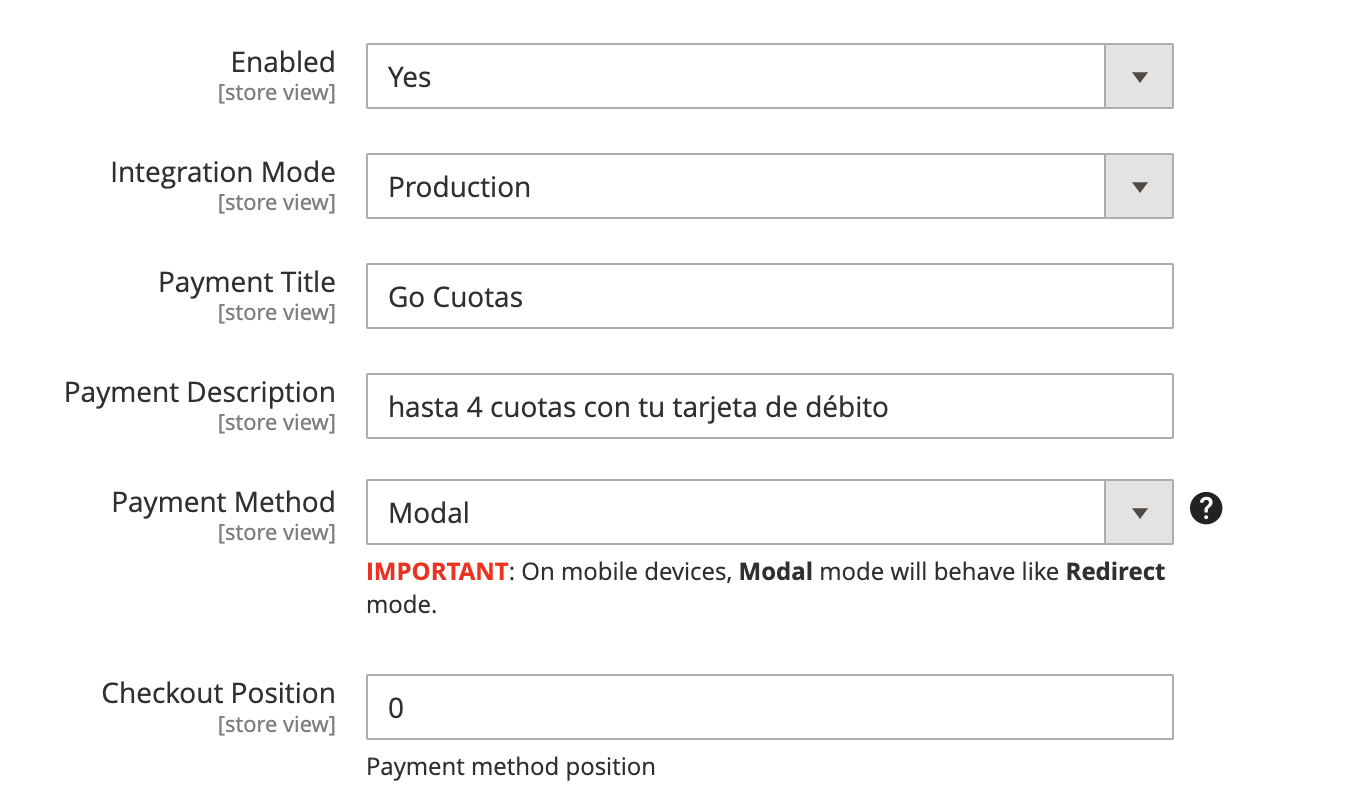
-
Enable: Determines if the payment method is available.
-
Integration Mode: Determines if the module operates in Testing or Production mode.
-
Payment Description: Allows you to modify the description that the customer will see at checkout.
-
Payment Method: Modal or Redirection. Determines whether a modal will open to complete the payment or if the customer will be redirected to the Go Cuotas site to make the payment.
-
Checkout Position: Allows defining the position of the payment method in the checkout.
Credentials Configuration
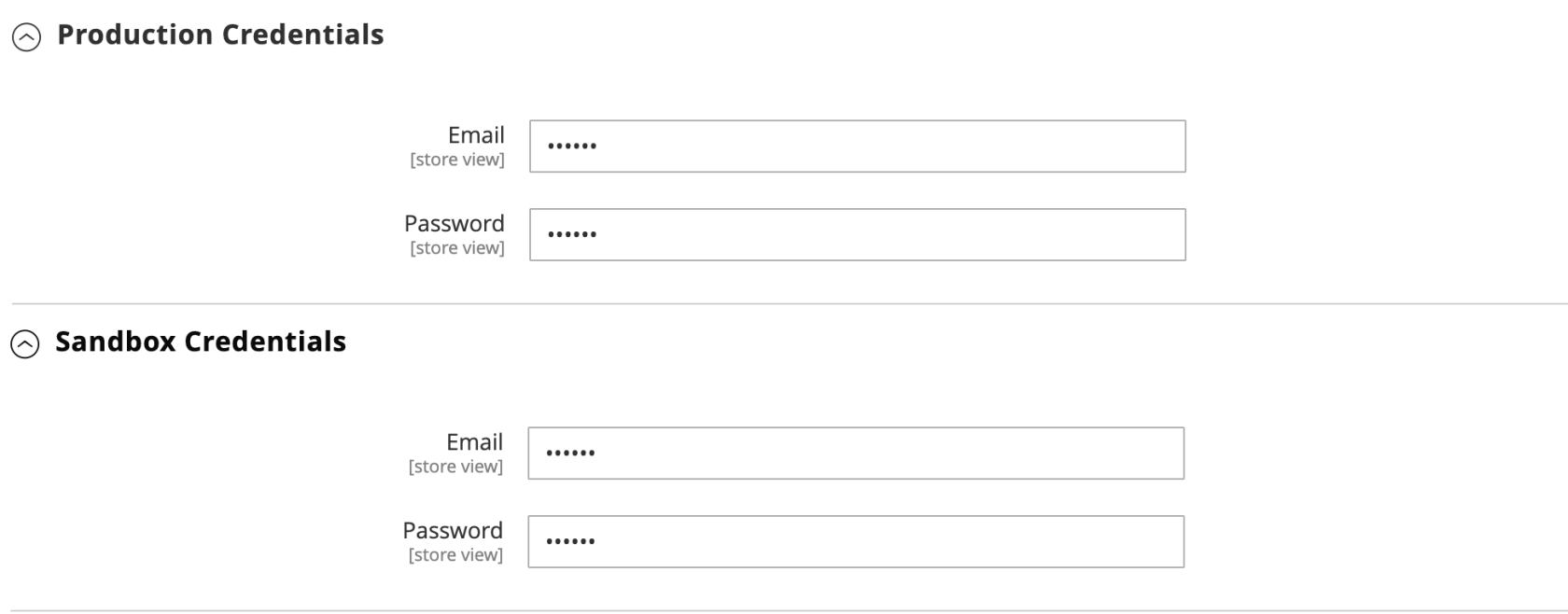
- Production Credentials / Sandbox Credentials: You must fill in the Email and Password provided by Go Cuotas.
Remember that each environment has its own credentials.
Order Configuration
From here, you can configure the states for orders with Approved Payment and Payments Rejected or Canceled by the User.
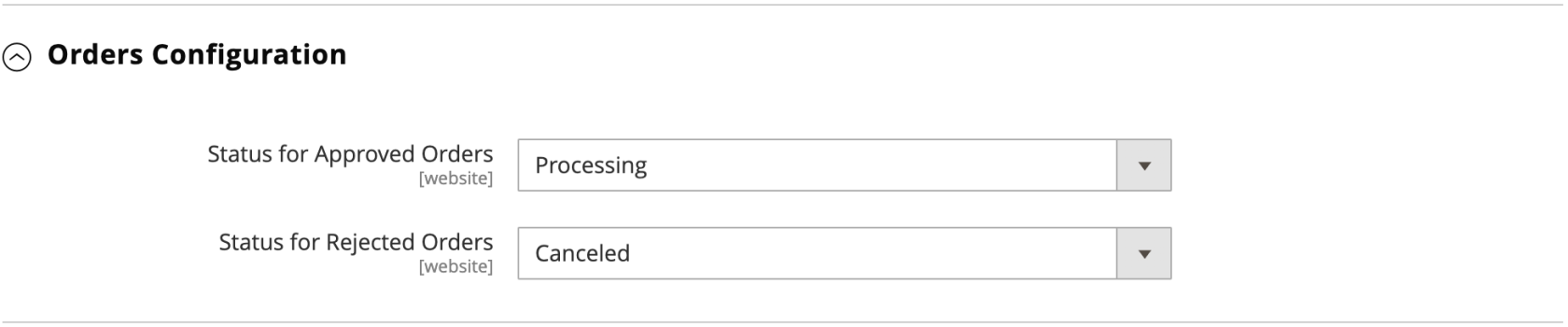
- Status for Approved Orders: It will display all states associated with the Status Processing. Default Value: Processing.
- Status for Rejeced Orders: It will display all states associated with the Status Canceled. Default Value: Canceled
Cron Configuration (GoCuotas v1.0.4)
Starting from version 1.0.4, it is now possible to customize the waiting time before Magento automatically cancels an order due to non-payment.
The waiting time can be configured starting from a minimum of 30 minutes (default value). If you decide to increase this time, it must always be expressed in minutes.
Refunds Configuration
This section allows you to enable Refunds and configure the maximum number of days within which a refund can be generated.
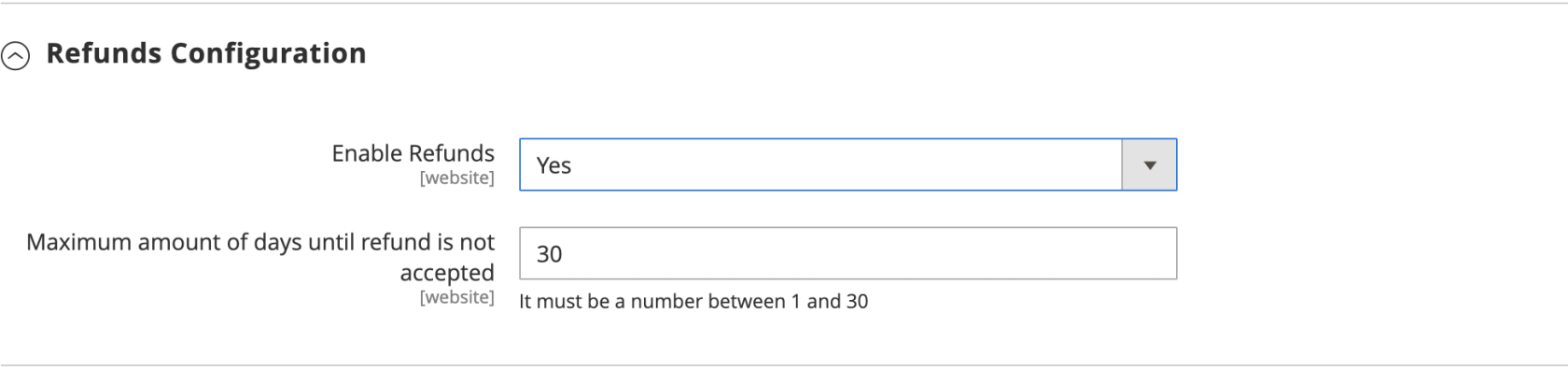
- Enable Refunds: Allows enabling/disabling Returns.
- Maximum amount of days until refund is not accepted: After the configured number of days, it will not be possible to refund the payment.
IT IS POSSIBLE TO MAKE A SINGLE TOTAL OR PARTIAL REFUND.
Widgets Configuration
From here, you will be able to enable/disable and customize the Widget displayed on the Product Page. If you need to modify the text of the widget and maintain the installment number and amounts, you should use %1 and %2 respectively wherever you want to display them.
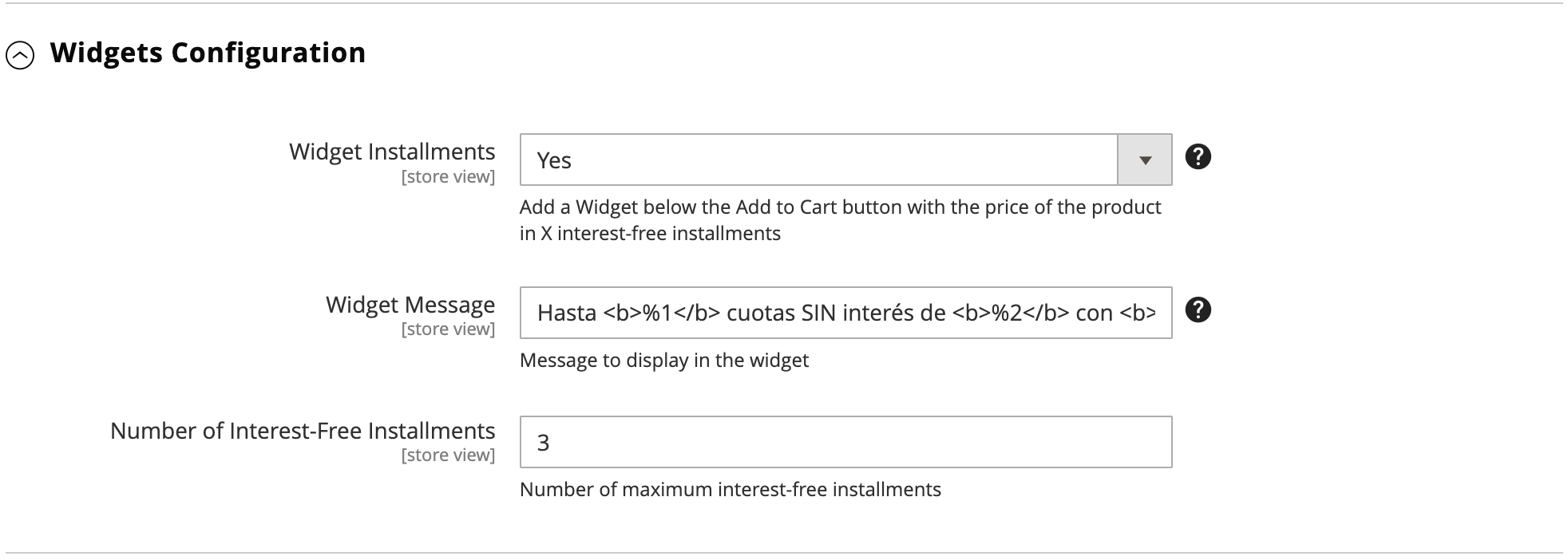
Checkout Configuration
From here, you can modify options for the Payment Method at checkout.
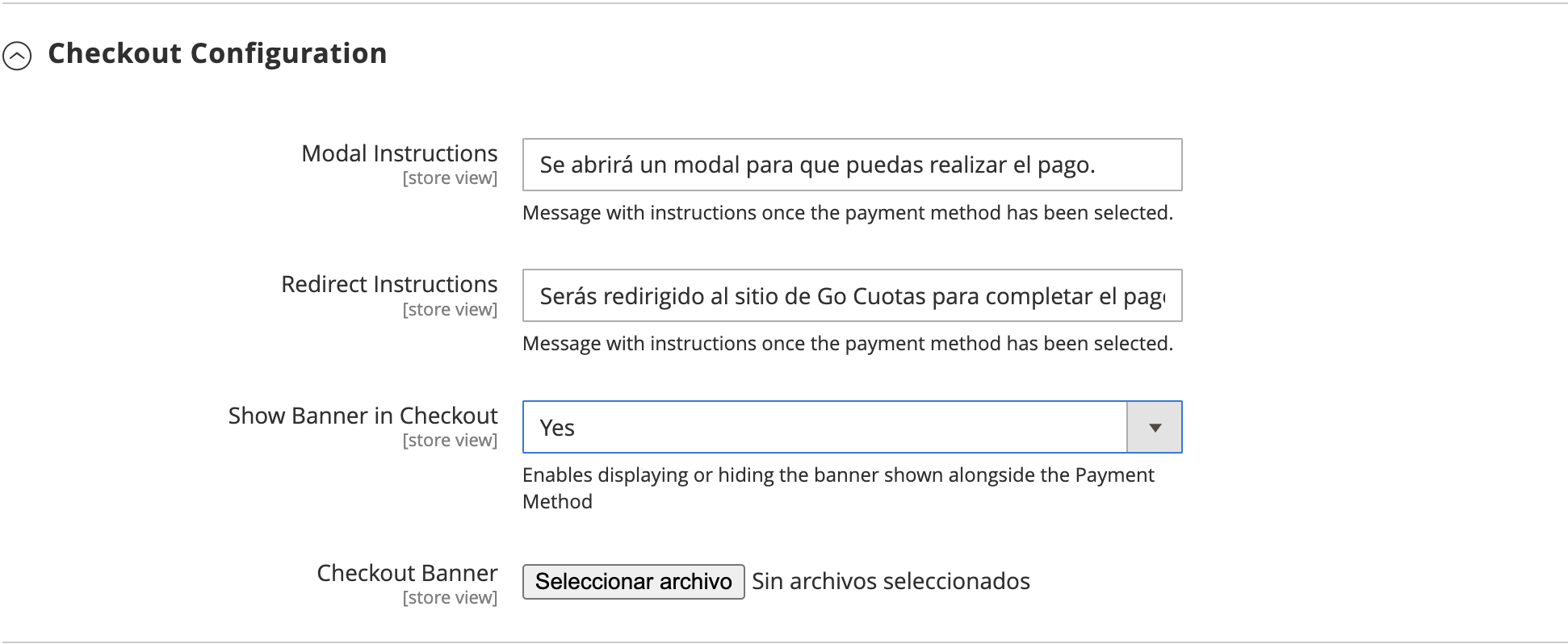
- Show Banner in Checkout: Show/Hide banner.
- Customize Banner: Allows replacing the banner with a custom one.
- Modal Instructions: Modify the message the customer sees when paying with the Modal method.
- Redirect Instructions: Message the customer sees when paying with the Redirect method.
Others Configurations
Here you will find rare configurations
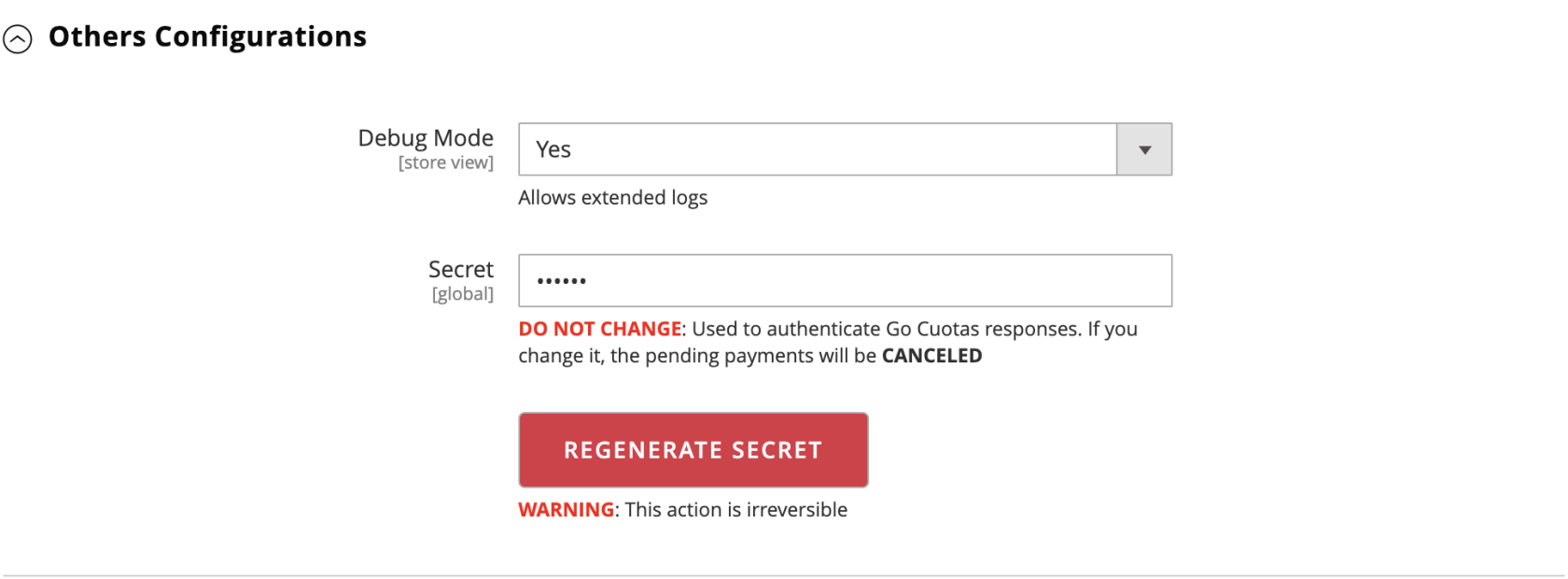
- Debug Mode: Allows you to activate/deactivate extended reports.
- Secret: Unique signature to authenticate Go Cuotas notifications.
Go Cuotas v1.0.3
- REGENERATE SECRET: Allows you to regenerate the Secret
Under no circumstances should the Secret be modified. Doing so will result in the cancellation of pending orders.